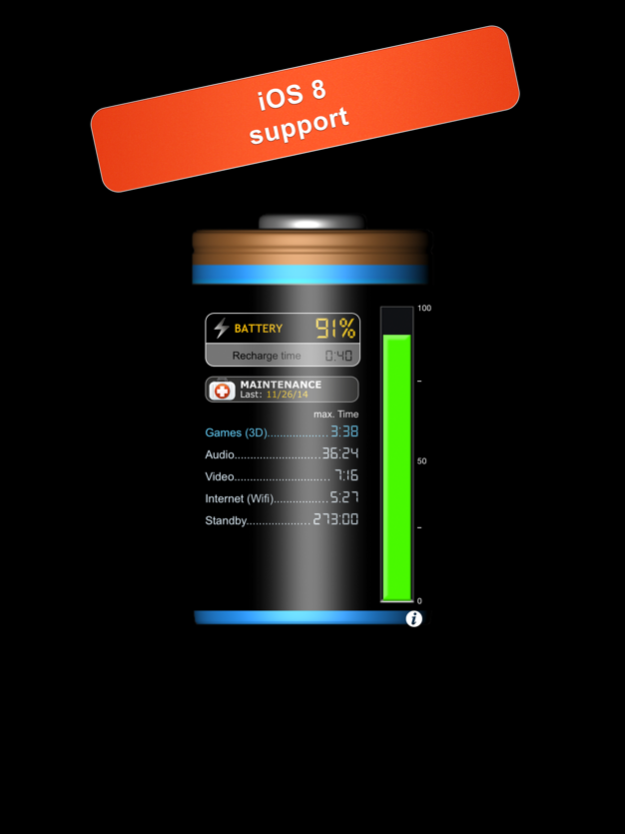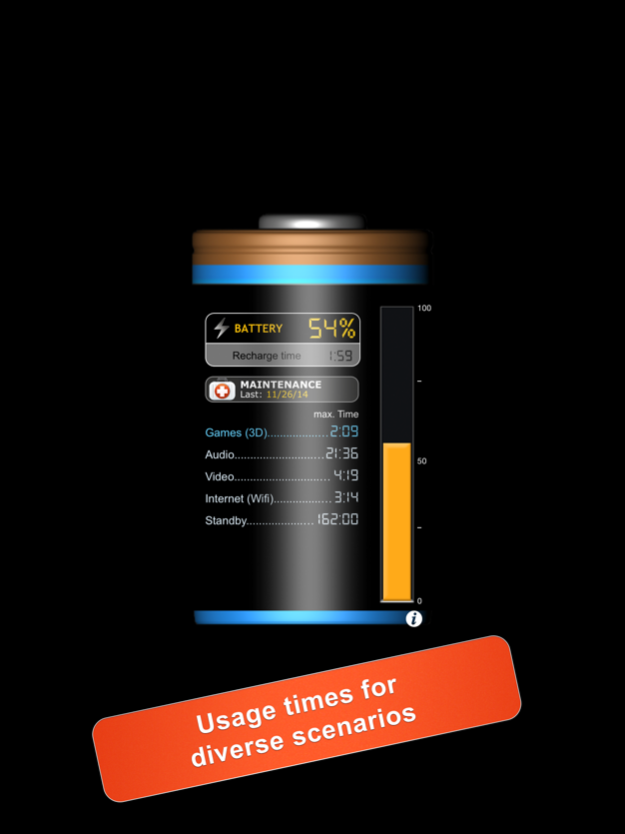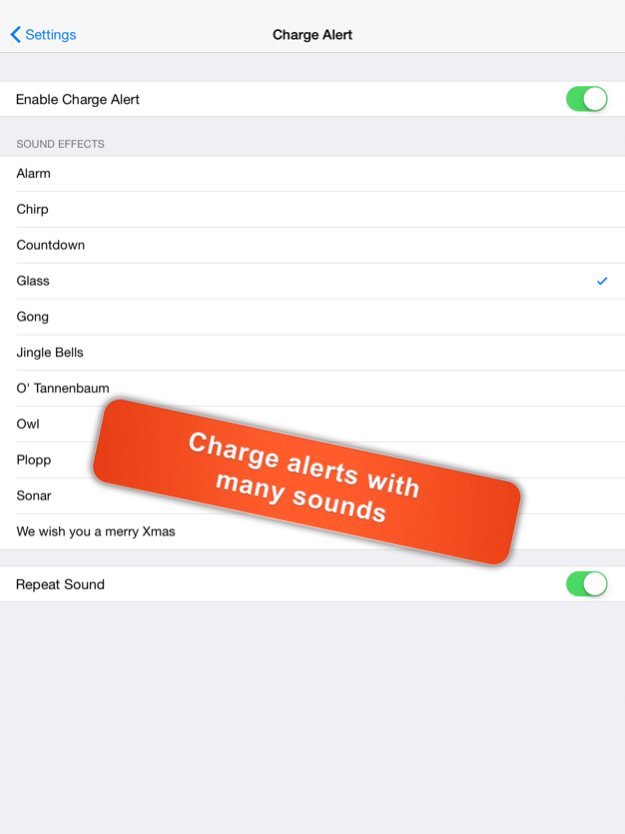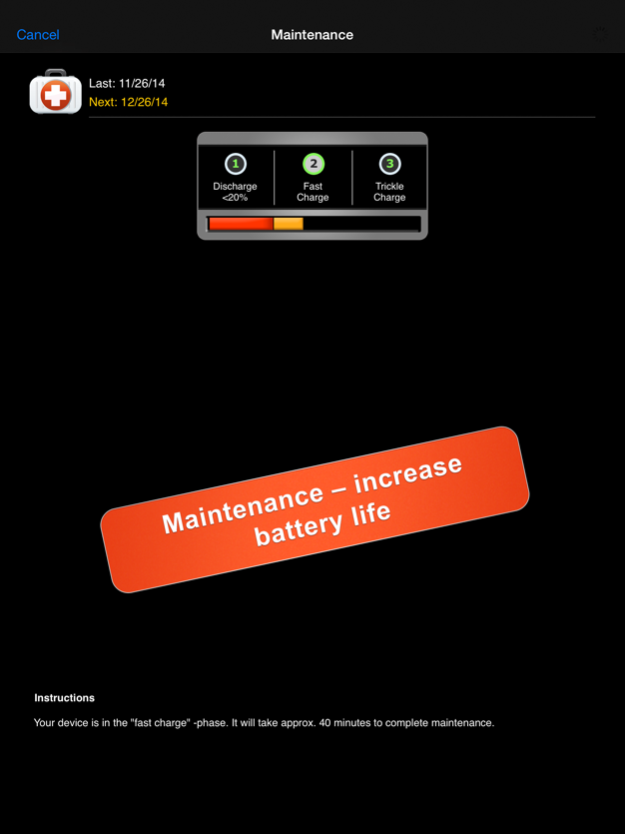iBattery Pro - Battery status and maintenance 2.2
Paid Version
Publisher Description
► Maintenance feature to increase/maintain battery life,
► Charge Alert, ► Lots of tips and tricks to increase battery life
Highlights:
► The most reliable battery app: remaining battery life for all iOS devices with iOS 8 and higher
► Displays the charge level of your battery in percent
► Great Maintenance feature to increase the life of your battery
► Displays remaining charge time and gives an alert, when the battery is completely charged
► 15 useful hints and tips on how to enhance the life of your battery
Do you need a more detailed output of your battery status? Can you view your favourite TV series with your remaining battery power? Are you able to read the minute battery status icon on the top of the screen?
iBattery Pro is a tool that displays the current battery level of your iOS device using a percentage output and a bar indicator. iBattery Pro additionally displays the remaining time in hours and minutes for the most common usage scenarios of your device:
- Standby
- Internet (Wifi)
- Internet (3G/4G)
- Talk (iPhone only)
- Games
- Video
- Audio
iBattery Pro runs on all iOS devices.
Since it's not possible to use iOS to detect the age of the battery in charge cycles, iBattery Pro now comes with an expert setting to calibrate your battery to the actual battery health state.
To help you saving your battery power, iBattery Pro also comes with a set of battery optimization tips and a maintenance feature.
Dec 4, 2014
Version 2.2
This app has been updated by Apple to display the Apple Watch app icon.
Added iOS 8 compatibility
About iBattery Pro - Battery status and maintenance
iBattery Pro - Battery status and maintenance is a paid app for iOS published in the System Maintenance list of apps, part of System Utilities.
The company that develops iBattery Pro - Battery status and maintenance is Nasbrill Soft. The latest version released by its developer is 2.2.
To install iBattery Pro - Battery status and maintenance on your iOS device, just click the green Continue To App button above to start the installation process. The app is listed on our website since 2014-12-04 and was downloaded 13 times. We have already checked if the download link is safe, however for your own protection we recommend that you scan the downloaded app with your antivirus. Your antivirus may detect the iBattery Pro - Battery status and maintenance as malware if the download link is broken.
How to install iBattery Pro - Battery status and maintenance on your iOS device:
- Click on the Continue To App button on our website. This will redirect you to the App Store.
- Once the iBattery Pro - Battery status and maintenance is shown in the iTunes listing of your iOS device, you can start its download and installation. Tap on the GET button to the right of the app to start downloading it.
- If you are not logged-in the iOS appstore app, you'll be prompted for your your Apple ID and/or password.
- After iBattery Pro - Battery status and maintenance is downloaded, you'll see an INSTALL button to the right. Tap on it to start the actual installation of the iOS app.
- Once installation is finished you can tap on the OPEN button to start it. Its icon will also be added to your device home screen.